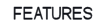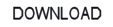BioniX Desktop Wallpaper Rotator
Files installed by BioniX Wallpaper
Files installed in critical areas (Windows core):
- DLLs: 0
- Background services: 0
- Drivers: 0
- ActiveX: 0
- VB Runtimes: 0
- .Net libraries: 0
- DirectX: 0
- Java machines/applets: 0
- Control Panel applets: 0
|
Files created in non-critical areas, during normal application usage:
- Wallpaper thumbnails: Yes
- Settings (INI) file: 1
- Desktop icon: 1
- Start menu icon: 1
|
How to uninstall BioniX Wallpaper using the automatic uninstaller?
You can uninstall BioniX from Control Panel -> Add/Remove programs.
Don't worry if the system still lists BioniX in the 'Uninstall a program'
list. The entry will go away after Windows figures out that BioniX folder cannot be located anymore.
If the automatic installer fails it could be because you accidentally installed BioniX directly in Program Files (without using a subfolder). Please proceed to manual uninstalling.
How to uninstall BioniX Wallpaper manually?
BioniX Wallpaper does not install files in your Windows' core. To uninstall BioniX Wallpaper just:
1. Close the program.
2. Delete the whole folder where it is installed.
Note: If the program cannot be deleted it means that you did not properly close it. Start the Task Manager (Ctrl+Alt+Esc) and end the BioniX task. Now you will be able to delete it.
How to obtain support for manual uninstalling?
We only offer support to the customers that purchased the "Customer support" package.
However, we will gladly offer free support in exchange for some feedback. Please email us ALL five items below and we will support you:
- Uninstall reason (constructive feedback is always welcome). In case you encountered a bug please report it.
- Exact program version (please note that we do not support BioniX Wallpaper v11 anymore - upgrade to v12).
- Folder where BioniX is installed, including screenshot).
- Detailed description of the problem (why you can't uninstall). Please include screenshots.
- How long did you used the program before uninstalling it?
|