 |

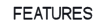
 |
|
BioniX Animated WallpaperAnimate your life
What is BioniX Animated Wallpaper?
BioniX Animated Wallpaper is a FREEWARE program that allows you to have animated wallpaper (animated GIF files) on your Windows desktop.
How to set a GIF file as animated wallpaper?
Update May 2017: Starting with v9, BioniX Animated Wallpaper program was integrated in the Desktop Background Switcher package. Animated Wallpaper - Video tutorial
PortabilityBioniX Animated Desktop Wallpaper application is portable. You can just copy it on a USB stick and take it with you. No installation required. Our software installs no garbage runtime libraries (Java, DotNet, IE updates, DLLs, plugins/libraries, registry keys, etc) in your system.
|
Special awards
Related wallpaper tools:
Articles
|
How to convert AVI files to animated GIF?
The current version does not support AVI files but we intend to add support for AVI. Anyway, the program can put your favorite movie on the desktop if you convert it to AVI.
|
|
©Bionix Desktop Background Switcher |