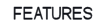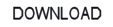|
Features
(non exhaustive list)
|
Edition |
|
Trial
|
Paid
|
| Price |
Free
|
Check price
|
| Advanced playlist editor |

|

|
| Multiple thematic playlists |

|

|
| Drag and drop |

|

|
| Preview panel |

|

|
| Remote control |

|

|
| Multifunctional system tray icon |

|

|
| Smart enlarge |

|

|
| Smart tile/Mirror effect |

|

|
| Advanced tools (show time, boss button, hide icons, hide taskbar...) |

|

|
| Support common images (BMP, JPG, GIF, PNG, WMF...) |

|

|
| Support for JPEG 2000 images * |

|

|
| "Don't disturb" mode |

|

|
| Previous wallpaper |

|

|
| Shuffle wallpapers |

|

|
| Skinable interface |

|

|
| Don't change wallpaper when running on batteries * |

|

|
| Don't change the wallpaper if CPU is busy |

|

|
| Free access to ALL updates |

|

|
| Perfect tile |

|

|
| Change wallpapers at the hour specified in wallpaper's name |

|

|
| Show calendar over wallpaper |

|

|
| Show a list of recent user playlists (MRU) in the main interface |

|

|
| Show recent used folders in 'Lock on folder' field |

|

|
| Support for WB1 files from Webshots |

|

|
| Portable: Run BioniX Background Switcher from a CD |

|

|
| 'Open in Explorer' folder where currently selected wallpaper is located |

|

|
| Customizable 'Panic' image |

|

|
| Rename a file directly from playlist |

|

|
| 'Apply selected image' button on main interface |

|

|
| 'Vertical mirror' effect in 'Smart tile' panel |

|

|
| 'Vertical mirror' effect and 'Horizontal mirror' can be mixed |

|

|
| 'Delete from playlist images that have been already played' |

|

|
| Show timer in the system tray |

|

|
| Check for invalid images before adding them to playlist |

|

|
| Remember played images and don’t play them again |

|

|
| Wallpaper rating system (rate your favorite) |

|

|
| Multi-monitor: Clone wallpaper on all monitors |

|

|
| Support for WBC files from Webshots (as external convertor) |

|

|
| Disable the startup message (shown once per day) |

|

|
| Disable BioniX logo (added rarely over wallpaper) |

|

|
| High priority technical support |

|

|
| Allow changing calendar's position on screen |

|

|
| SSD friendly folder |

|

|
| Ignore certain wallpapers (for example 'private') |

|

|
| Wallpaper enhancement functions |

|

|
| Quick sort images by categories |

|

|
| Smart background color based on current wallpaper |

|

|
| Multi-monitor: Expand wallpaper on all monitors |

|

|
| Set wallpaper baser on hour (day/night wallpaper) |

|

|
| Multi-monitor: Individual wallpaper on each monitor |

|

|
| Smart wallpaper border |

|

|
| Lock on folder |

|

|
Download billions of wallpapers with Flickr Mass Downloader |

|

|
| System-wide shortcuts |

|

|
| Custom Zoom feature |

|

|
| Smooth wallpaper resampling |

|

|
| Other dual monitor features |

|

|
| Other features |

|

|
| Max number of wallpapers in playlist |
500
|
0.5 millions
|
|
Recently added features/ToDo features |
| Show PC/hardware info over wallpaper |
New
|
| Iimage optimizer |
New
|
| Photo pile - Compose a collage from multiple photos |
New
|
| Automatically download only high resolution wallpapers from specified web page |
New
|
| Allow corporate users to load wallpaper into Bionix Wallpaper from a remote computer |
New
|
| Change wallpaper only at hours specified by user. For example, daily at say 5PM |
New
|
| Automatically download wallpaper from 500px |
next version
|
| Automatically download wallpaper from WallBase |
next version
|
| Automatically download wallpaper from Google |
next version
|
| Embedded screen saver |
next version
|
| More |
|