

|

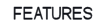

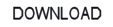 |
|
BioniX Background SwitcherReviews and awards
BioniX Background Switcher is the choice of millions of users all over the world, winner of multiple awards from renowned reviewers and critics. Bellow is presented a list with reviews written by professional editors.
|
|
Conclusion: BioniX Wallpaper Changer is certainly feature packed desktop background switcher for Windows. It easily outperforms all the other similar programs. It can bring new life to your work/home desktop computers once again.
|
|
If you’re easily bored, chances are your desktop wallpaper change on a regular basis. If the idea of having to manually pick a new background and then configure it exactly for your specific monitor appeals you, then you'll love BioniX Desktop Background Switcher.
One of the programs major new features is how it handles background images – if they’re too small or a different aspect ratio, the program will cleverly employ smart techniques to ensure the image is scaled or tiled appropriately, so all you have to do is select your photos and leave the program to do all the hard work (invertebrate tweakers can, of course, fine-tune the smart-size tool from the Settings dialogue box).
The program also supports dual monitors, enabling you to spread a single desktop background across both monitors.
Verdict: This is the perfect desktop-changing tool, with all the bells and whistles for high-end users, plus quick and easy options for the rest of us. Shame about the user interface, though.
|
|
With the past versions of Windows, we could only set a single wallpaper at a time. With BioniX Background Switcher, you can set multiple images as your desktop background and set the time interval on which they will change. >Before you start thinking that a similar feature can be found in Windows Vista or 7, you should know that BioniX Background Switcher will give you a greater grip on this process.
Your system will not need too many resources in order to run this software due to its low requirements. It is compatible with operating systems from Windows NT to Windows 7 and it can be downloaded fast. The installation kit will take up 11.5 Mb of disk space and it features a standard wizard which will not hinder you with any additional settings or browser toolbars.
Like mentioned before, the program will change your wallpaper according to a time frame of your choosing. The interface consists of a control panel and a playlist beneath it. Images can be added in the playlist either by clicking an Add button in one of the top menus or by clicking and dragging them from an explorer window. After adding your files, you can click a Play button on the control panel and the images are placed on your desktop, according to the order they have been placed in the playlist. Besides the playback buttons found on the control panel, you can also find a slider for setting how many seconds, minutes or hours should the program wait until changing the wallpaper. The Panic button, also found on the control panel, can be considered a very useful feature by some people. If you have an inappropriate image on your desktop and someone walks in, the Panic button will immediately switch the image with something you can specify in the program's main settings panel.
The program has a built in image editor for basic adjustments or effects. You can access wallpaper options or general settings via navigation tabs, placed above the playlist. The program can be set to automatically enlarge small images or crop larger ones for a better fit. It will also auto detect if you are using two monitors and you can expand a wallpaper on both of them, clone it or place different ones on each of the monitors. There are other wallpaper related options to be found, like locking on a folder. If enabled, the program will monitor a specified folder and if you copy an image there, it will be added automatically in the playlist as well. All these options are separated, by category, under different tabs placed on the window's left edge.
The general settings are placed the same way as the wallpaper ones. These include launching the program on system startup, checking for updates, setting a low, normal or high priority for the software's main process and more. The image displayed by the Panic button can be specified from here by simply browsing for it. You can also set hot keys for displaying the next wallpaper in the playlist, hiding the desktop icons or the task bar and, of course, displaying the Panic image.
Pros: The software gives the user a better handle on how the wallpapers will automatically change. You can change the look of the images and the way they will be placed with a few simple clicks of the mouse. Although the free version has some limitations, you can still do a lot with it.
Read original review: BioniX Wallpaper - FindMySoft.com
|
|
Changing the screen wallpaper is as easy as right-clicking an image and choosing the 'Set as desktop wallpaper' option. Nonetheless, there are software solutions out there that bring new approaches to this action and BioniX Wallpaper is one of them. The application has the ability to change the desktop background at a given interval, but in the same time, it can provide a set of other useful features to help you in this regard.
BioniX Wallpaper comes with a pretty simple interface that is more similar to that of an audio player as it gives you the option to create 'playlists' with the wallpapers you're planning to use. Plus, there are some control buttons to change the background on the go, as well as a shuffle option and an interval changer. BioniX Wallpaper has a pretty rich settings menu that gives you access to all kinds of options, including the ones that let you customize the Active Desktop or the way you can control the app using its System Tray icon. Plus, the folder lock feature automatically keeps an eye on a given folder and every time you insert new pictures in there, it also adds them into your BioniX Wallpaper playlist.
One of the things that make this application a top pick in this particular software category is the way it manages hardware resources. BioniX Wallpaper is impressively friendly with computer resources and it can safely run on older machines as well, without hampering performance at all. To conclude, this software performs quite well and offers a good feature set that is suitable for both less experienced and advanced users as well. Read original review: BioniX Wallpaper - Softpedia.com
|
|
One of the best Background Switcher software you will find; BioniX Wallpaper offers a versatile, flexible and simple to use environment for cycling your images on your desktop with control over resizing, positioning, playlists and more. All this is free to use so give it a try.
The desktop provides us on a daily basis with a choice of mood, that is depending on the wallpaper. You can however change the image being displayed on your desktop once you get tired of it or, even better, setup one or more playlists of multiple wallpapers, each with its own theme and settings. If you are particularly excited about this last solution, you are going to love BioniX Wallpaper.
What is BioniX Wallpaper ?
BioniX Wallpaper is a flexible, well designed and simple to use application designed to help users easily manage and change desktop wallpapers. While there are many other desktop changers available out there, BioniX Wallpaper provides a fully customizable user experience, offering control over various aspects of the process. BioniX Wallpaper has an intuitive and beautifully laid out interface with all of its features comprehensively divided among tabs or quickly accessible from the program's menu.
From the playlist tab users can easily manage their wallpapers; BioniX Wallpaper supports some of the most popular graphic extensions including jpg, jpeg, jpe, jp, jfif, jpc, jp2, bmp, png, gif, emf, wmf. Images can be loaded from a folder as a whole or one by one. Create more than one playlist for thematic wallpapers (nature, games, cars, minimalistic etc), save them and load them whenever the need arises.
Images will not always fit your desktop screen, however BioniX Wallpaper can handle this quite well. You can fade borders if the image is too small, auto resize, enlarge small images until one border touches the edges of the screen / empty spaces around the image are removed. BioniX Wallpaper will also autodetect dual monitors and clone or expand wallpapers on both monitors.
Setup the time interval for changing the wallpaper. You can start the countdown or alter the interval using hotkeys. BioniX Wallpaper includes a playback menu on its interface thus allowing users to quickly start, stop or skip wallpapers. For laptop users, the application includes a power information tab that displays the current CPU utilization and can be setup to trigger announcements for when the laptop switches from AC to batteries.
The utility also features a compact running mode so that you can easily move it across your desktop. BioniX Wallpaper runs in the system tray with right click context menu support making it even easier to access and use.
If you care about your desktop wallpapers and looking for a quick way to customize it, BioniX Wallpaper is definitely the way to go. The application provides a wide range of tools aimed at both novice and the more advanced of users, has a simple and intuitive design and best of all, is completely Free. BioniX Wallpaper is compatible with the latest Windows releases including Xp, Vista and 7. Give it a try. Read original review: BioniX Wallpaper - Softoxi.com
|
|


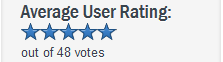
Bionix Wallpaper is an extensive desktop wallpaper management utility. It simplifies the process of creating, saving, and cycling your desktop wallpaper displays. It supports a wide range of image formats, with more added regularly via regular updates, as well as drag-and-drop, hot keys, variable window opacity, dual monitors, and magnetic windows. It can display the current time as wallpaper, too. It even supports Active Desktop in Windows 98.
Bionix Wallpaper's system tray icon gives access to its tabbed settings dialog and its main interface, which resembles a media player (WinAmp, to be exact) in appearance and function. Bionix is based around playlists created out of your libraries. It provides a sample Playlist containing a few images that might not suit younger or more prudish users, though it's easy enough to deselect or even delete any or all of them. The program let us configure how images fit on the screen, associate a default image editor, select resample modes, configure hot keys, and set other housekeeping and performance options. The Changer interval control offers a much higher degree of precision than the Windows tool, with selectable intervals in seconds, minutes, or hours and a slider for fine-tuning. Bionix uses media player controls to activate playlists, with Play/Pause, Stop, Forward, and Back arrows that give a familiar feel. We quickly created and saved a new playlist with our display preferences, and then opened it. Bionix displayed our Playlist in a split-view file list and preview pane; clicking Enter set our wallpaper. The display fit as we set it and changed when we told it to.
Some of the features in the full version of Bionix Wallpaper are present but inactive in the Lite version; clicking them called up a message offering to let us download the for-pay version. These inactive features include the resampling quality and logo overlay options. Bionix Wallpaper adds new capabilities to Windows. It's definitely an improvement.
|
©Bionix Desktop Background Switcher |